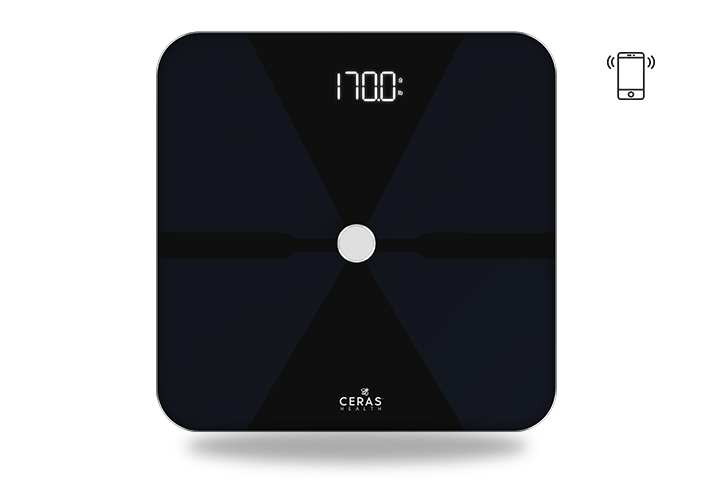Having trouble with your device?
Click your Ceras Health Device to view common questions
Frequently Asked Questions:
-
Password Issues
Password Reset
Website
- Click “Log in”
- Click “forgot password”
- Open your email and open your most recent email saying, “Ceras Health, Reset Your Password”
- Once you open your email, click the red button that says, “Reset Password”
- A form will pop up and you will create a new password.
- When you have completed the password form, click “get started”. A pop up message saying “Success, Password updated successfully”
Mobile App
- Open the Ceras Mobile App and tap Access Health Data at the bottom of the screen.
- Tap “Forgot Password ??” at the bottom of the screen
- Enter your email address
- You will receive a 6-digit one time passcode to email.
- Go back to the app and enter the 6-digit one time passcode
- You will be guided to a password form.
- Tap “Confirm” once you have completed the password form. to save their new password
- Their health data will now be visible
Contact Customer Care
877-723-7277
Press1 for help desk/Device Activation
Press 2 for Enrollment Center
Press 3 for Clinical Care Coordinator
or
email us at: support@cerashealth.com